MASTERING THE DIGITAL CLASSROOM
A COMPREHENSIVE GUIDE TO NAVIGATING LEARNING MANAGEMENT SYSTEMS
What is a Learning Management System?
In the ever-changing landscape of education, a learning management system (LMS) becomes the school's ultimate ally, empowering students and educators on their journey to success. Think of the LMS as a guiding light, illuminating the path to academic excellence. It acts as a strong foundation, supporting every aspect of your school's learning process.
In today's fast-paced school environment, where time is precious, the LMS comes to the rescue! It streamlines and optimizes the learning process, providing a modern, intelligent, and user-friendly platform for students, teachers, and parents to collaborate seamlessly.
With an LMS, educators find their teaching capabilities amplified, effectively cultivating knowledge and igniting a passion for learning.
How Can A Learning management system benefit my school?
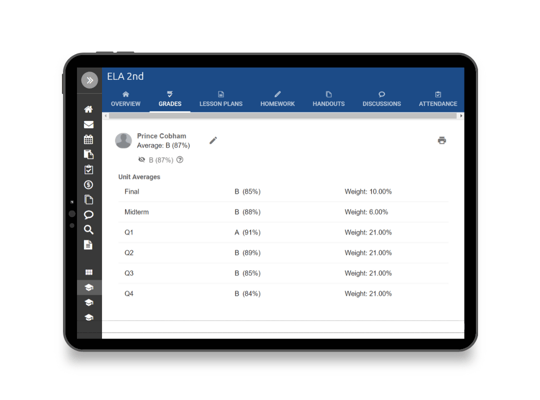
A Learning management system provides a centralized online platform that seamlessly connects students, teachers, and administrators.
With its user-friendly interface, the LMS streamlines lesson planning, assignments, assessments, and student management.
An online learning management system empowers educators to tailor learning experiences for individual students, fostering personalized and engaging interactions in the classroom.
Key Benefits of an LMS
Centralized Learning:
An LMS provides a single, centralized online platform for course content, assignments, assessments, and resources. This streamlines access to learning materials and ensures that everyone stays connected.
Accessibility:
With the flexibility of online access, students can learn from anywhere and at any time. This accessibility is particularly valuable for remote or distance learning scenarios.
Personalized Learning:
LMS platforms often include tools for personalized learning paths, allowing educators to tailor content and activities to individual student's needs and learning styles.
Progress Tracking:
An LMS enables easy monitoring of student progress and performance. Teachers can track completion rates, grades, and engagement, making it simpler to identify areas for improvement.
Communication and Collaboration:
An LMS facilitates seamless communication between students, teachers, and parents. Discussion forums, messaging features, and real-time notifications foster collaboration and support.
Time and Resource Efficiency:
An LMS automates various administrative tasks, such as grading and content delivery, saving time for educators and enabling them to focus on teaching and student support.
Common Features of a Learning Management System
Many Learning Management Systems (LMS) provide comprehensive software solutions that streamline classroom responsibilities for educators, granting them access to efficient and flexible online classroom tools.
Through the utilization of these tools, educators can make well-informed choices, foster efficient communication, and ultimately elevate the overall learning journey.
Some common features of an (LMS) include:
.jpeg?width=376&height=300&name=Social%20Media%20Ads%20(10).jpeg)
Gradebook
The gradebook feature within a learning management system allows educators to efficiently manage and record student grades and assessments. It provides an organized platform for inputting, calculating, and displaying students' performance.
Teacher Tools
Teacher tools encompass a range of functionalities that empower educators to manage their courses effectively. These tools often include customization options for course materials, access to student rosters, and the ability to view and manage agendas and schedules.
Attendance
This feature simplifies the process of attendance tracking. Educators can mark attendance using configurable and color-coded indicators, allowing them to keep accurate records of students' attendance history. Some systems also offer auto-fill capabilities to further streamline this administrative task.
Agenda
The agenda feature helps educators and students stay organized by providing a clear outline of upcoming assignments and important dates. It acts as a visual schedule, enabling users to plan and manage their tasks efficiently.
Discussions
Discussion functions to facilitate online communication and collaboration among students and educators. Discussion boards enable users to engage in meaningful conversations, ask questions, share insights, and work on group projects.
Homework
Homework features provide a platform for educators to set and manage assignments, projects, and tasks. Students can access assignment details, submission guidelines, and due dates, while educators can track submissions, grade assignments, and provide feedback, all within the learning management system.
WHAT TO LOOK FOR WHEN CHOOSING A LEARNING MANAGEMENT SYSTEM
When selecting the best learning management system, there are several key factors to consider in order to ensure you choose the right system for your school:
1. IS THE LMS USER-FRIENDLY?
As a school, having user-friendly Learning Management Software is essential. Some benefits of user-friendly Learning Management Software are:
- Enhanced Productivity: It streamlines operations, leading to time savings and heightened productivity.
- Error Reduction: Clear and straightforward instructions minimize errors effectively.
- Seamless Information Access: Students and parents can effortlessly access attendance, grades, and schedules.
- Effortless Progress Tracking: Educators can effortlessly input and monitor student progress.
- Enhanced Accessibility: The software improves inclusivity by providing easy access to individuals with disabilities.
2. CAN YOU CONFIGURE THE LMS TO MAKE STUDENT MANAGEMENT MORE EFFICIENT?
A learning management system that is configurable and flexible can adapt to your school's unique needs and workflows, and can help you to:
- Streamline educator tasks and reduce workload.
- Facilitate better communication and collaboration between teachers, students, and parents.
- Support a variety of instructional approaches and learning styles.
- Enable seamless integration with other educational tools and systems.
- Provide comprehensive data analysis and insights for informed decision-making.
3. DOES IT PROVIDE DATA SECURITY?
Making sure data is safe in a learning system is really important to protect private info and build trust with the people involved. Keeping data secure in schools is important for a few key reasons:
- Keeping Information Private: Stopping unauthorized access to important data like student records, grades, and personal details is a big deal. It helps avoid problems for individuals and reduce liability for the school.
- Online Threats: The threats from online attacks, like hacking, scams, and bad software, can put student and teacher data at risk. It's a strong reason to take action to stay safe.
- Building Trust: The school's good reputation relies on the trust students, parents, and staff have in it. When people know their personal information is safe, it builds that trust.
- Good Data for Smart Choices: Data safety isn't just about keeping things secure. It's also about having accurate info that helps with reports and decisions. Reliable data helps the school make smart choices for its goals.
4. IS THERE RESPONSIVE SUPPORT?
Access to strong support and training is vital for efficiently using the learning management system and getting the most benefits. Here's why they're important:
- Empowering Educators: Giving educators knowledge about how the system works helps them use it better for managing classrooms.
- Effective Troubleshooting: Teaching educators to solve problems well reduces downtime and boosts productivity.
- Staying Updated: Encouraging administrators to know about updates keeps the system current with new features.
- Guidance and Optimization: Offering tips and best practices helps everyone use the system well, including managing data and tasks.
- Confidence and Skill: Good training boosts confidence and skills, making it easier for everyone to use the learning system.
Investing in support and training isn't just about features. It's about building a smart and confident community that uses the system to the fullest.
Learn more about building a smarter, more confident community with ClassReach Support.
Comparing Learning Management Systems Pricing Models: Which is Best for Your School?
When evaluating the pricing of learning management software, it's crucial to determine which software type aligns best with your school's requirements and financial plans. Learning management systems come with three primary pricing models: Perpetual License, Open Source, and Subscription-Based.
A perpetual license is a pricing model where the buyer pays a high upfront cost to purchase the software. Additional fees may be based on the number of devices for installation. These licenses may require costly upgrades for the latest software version and can be challenging for schools needing support, training, or hardware upgrades
An open-source pricing model is free of licensing fees, effectively reducing the upfront cost to a school. Open Source will require a dedicated IT specialist to manage the technical aspects of integrating the software with other software that the school uses. Implementation, integration, and ongoing maintenance can be very costly for open-source learning management systems. Premium Support is not typically available for open-source LMS.
Subscription-based pricing provides the most value to a buyer by allowing the school to enjoy lower upfront costs, premium support, and continually updated software for one low monthly cost. Schools choosing subscription-based pricing can avoid incurring large expenses when it becomes necessary to upgrade their technology or in the event of an unexpected computer loss. Since subscription models usually offer support no IT Consultant is necessary.
| Upfront Cost | Perpetual License | Open Source | Subscription |
| Licensing Fee | ✔ | ✖ | ✖ |
|
Installation and Set Up
|
✔ | ✔ | ✔ |
| Recurring Cost | Perpetual License | Open Source | Subscription |
| Maintenance and Updates | ✔ | ✔ | ✖ |
| Premium Support | ✔ | ✖ | depends on company |
| Subscription Fee | ✖ | ✖ | ✔ |
| IT Consultant | ✖ | ✔ | ✖ |
Which pricing model does ClassReach use?
ClassReach, a Software as a Service (SaaS) provider, offers cutting-edge learning management systems, integrated with student information and school management functionalities. Our subscription-based services come with inclusive, top-tier customer support at no extra cost. Leveraging our agile development approach, schools benefit from regular feature updates every two weeks. Our pricing model is straightforward, transparent, and budget-friendly for all schools.
Transforming School Operations with ClassReach: Enhance Efficiency and Cut Costs
Managing a school's operations can feel overwhelming for administrators who have to handle different software tools. Using integrated tools comes with multiple fees, takes time to learn, and means logging in multiple times. This can make things feel complicated to manage. Using lots of software tools might also make it hard to stick to the budget, which could mean important things get missed by board members. Users can quickly become overwhelmed with trying to keep track of it all.
ClassReach simplifies your processes with an all-in-one solution and reduces your overall budget for software.
Seamless Transition Tips for Implementing a Learning Management System
Introducing a learning management system (LMS) to your school might seem overwhelming, but with careful planning, you can make the transition smooth and successful. Here are some tips to help you get the most out of your LMS:
- Know Your Goals: Decide what you want to achieve with the LMS. Having clear goals will guide the process.
- Get a Team Together: Choose a capable team to lead the implementation. Their expertise will make the transition easier.
- Train Everyone: Make sure all involved know how to use the new system. Training helps avoid problems.
- Test Thoroughly: Before you start using the LMS, test it well with a demo. This helps catch any issues before they become big problems.
- Use Support: If you run into problems, don't hesitate to ask for help. The support team can guide you through challenges.
By following these steps, you can smoothly bring the learning management system into your school and make the most of its benefits.
HOW TO ENSURE DATA SECURITY WITH YOUR LEARNING MANAGEMENT SYSTEM
Data security in a learning management system (LMS) is crucial because it:
Safeguards Personal Information: Protects students' sensitive data like names, addresses, and grades from unauthorized access.
Preserve Academic Integrity: Ensures assessments, assignments, and course materials are only accessible to enrolled individuals.
Prevents Breaches: Mitigates the risk of data breaches, which could lead to identity theft or compromise of confidential information.
Builds Trust: Establishes trust among students, faculty, and institutions, fostering a safe digital learning environment.
Supports Compliance: Helps LMS platforms adhere to data protection regulations like GDPR or HIPAA, avoiding legal repercussions.

To ensure the smooth functioning of our system, ClassReach conducts routine maintenance tasks such as backing up files and adhering to the latest regulations. In addition, our platform offers a powerful analytics module that enables administrators to monitor their data's health..
The Benefits of an All-In-One Solution like ClassReach
Are you aware that ClassReach offers a comprehensive solution that consolidates all your essential tools, data, and resources into a single, efficient platform? With our all-in-one system, which seamlessly integrates student information system software, learning management software, and school management software, educators can revolutionize their workflows, save valuable time, and achieve remarkable improvements in student outcomes.
Here are some of the amazing benefits you can expect from using ClassReach's all-in-one solution:
- Streamlined Administrative Tasks: Reduce the time and effort spent managing various software programs with our integrated school administration software.
- Enhanced Schoolwide Communication: Foster improved communication with parents, guardians, and fellow educators, strengthening the school community.
- Personalized Learning: Tailor lesson plans and assessments to meet the unique needs of each student, promoting individualized education.
- Collaborative Teaching: Facilitate seamless collaboration and resource-sharing among teachers and staff through our integrated classroom management software.
- Cost Efficiency: Save costs associated with purchasing and maintaining multiple software programs, enhancing your school's financial stability.
But that's not all! By using ClassReach you can reap the benefits of:
- Centralized Access: Access all your essential tools, data, and resources from one central location, increasing efficiency.
- Seamless Integration: Eliminate duplicate data entry and reduce errors through seamless integration, ensuring data accuracy.
- Enhanced Data Security: Safeguard sensitive student information and sis logins with improved data security measures.
- Informed Decision-Making: Make better-informed decisions through improved communication and data accessibility.
- Scalability: Our system is designed to grow with your school's evolving needs, providing a scalable solution.
